Many of our interns have created power point presentations this summer. You can easily add presentations to your blog by using Google Docs and following these instructions:
Thursday, August 13, 2009
How to add a power point to your blog
Many of our interns have created power point presentations this summer. You can easily add presentations to your blog by using Google Docs and following these instructions:
1) Create a Power Point in Google Docs or upload one
2) Open the document and click "Share" in the upper right corner
3) Select "Publish/Embed"
Monday, August 10, 2009
Critical blogging
Many of us use films and news articles in order to share content on environmental awareness with our students. You can enrich any activity that uses media content by asking students to think critically about the media product you're introducing.
Here at Temple University, The Media Education Lab offers these basic critical thinking questions, which can be incorporated anytime you bring media content to your students:
Since our students have been creating their own media content all program long, you could also ask them to think critically about their own work, or ask how it compares to similar messages produced by traditional mass media.The Five Key Questions of Media Literacy
1. Who created this message and what is the purpose?
2. What creative techniques are used to attract and hold attention?
3. How might different people understand this message differently?
4. What values, lifestyles and points of view are represented in this message?
5.What is omitted from the message?
Other resources:
Media Literacy expert Frank K. Baker has collected enough resources on his Media Literacy Clearing House to fill a lifetime worth of lesson plans. You can find plans arranged by medium (magazines, motion pictures, photography, radio, web 2.0) or topic (gender issues, stereotypes, science).
Wednesday, July 29, 2009
Blogging is serious business.
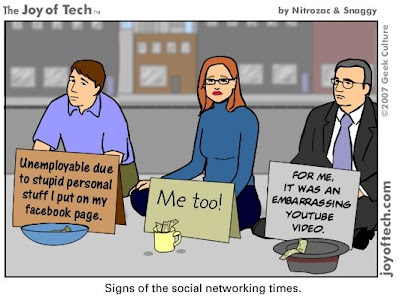
The blog is the new resume. At least according to software developer Adam Darowski and others joining in on this conversation on his blog. Darowski names at least three benefits to thinking of your blog as a potential resume: a blog gives potential employers a more complex sense your role on a project, your day-to-day activities and your personality.
Since our internship program at ITSRG emphasizes career skills, here's an activity that you might try with your group in order to bring home the idea that a blog is an enduring and findable public representation of yourself and therefore should be taken seriously.
1. Have students read the posts listed above or another article about using social media for professional purposes or minding their online identity.
2. Lead a discussion focused on the benefits of having a findable and professional online identity. Address the dangers of inappropriate content, but don't dwell on them. The idea is not to make them scared of being found online. Instead, get them thinking about how having a positive online presence can help them achieve their career goals.
2. Have students work in pairs and have them imagine that they are interviewing each other for a job. You can assign them a specific job to interview for, ("imagine that you are applying for a position as a community organizer") or you can ask them about their career goals and have them imagine applying for an entry-level position in their desired career track.
3. If students already have resumes, have them exchange resumes with each other. Then, task each "potential employer" with using the information provided in the resume to find the "job candidate's" online presence. Let students know that they can search anywhere on the web they want. Suggest Google and Facebook for starters. You may want to try to find a few students first to see if any of them already have an online presence so that you can be prepared for the outcome of this exercise. If you prefer, you can simply ask students to examine each other's blog posts.
4. Let them know that as a "potential employer" they will need to present their hiring recommendations to the rest of the company at the end of their search. They will need to keep track of what they find by saving the links to a word doc and taking notes as they go. You may ask that they organize the presentation around these questions:
*Based on your online search, what skills and work experience does this job candidate appear
to have?
*What kinds of things are they interested in? What special knowledge do they have?
*Does the job candidate have a professional online presence? Please explain.
5. After each "potential employer" presents his or her hiring recommendations, discuss some ways that the job candidate could continue to improve his or her online presence.
Thursday, July 23, 2009
Wednesday, July 22, 2009
A podcast about a mapmaker.
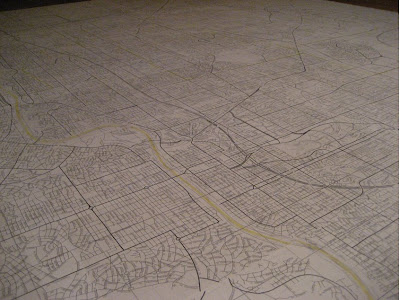 Transom presents Fake City, Real Dreams, a podcast that could not fit any better into our program!
Transom presents Fake City, Real Dreams, a podcast that could not fit any better into our program!Mapmaker Neil Greenberg has created a fictional city, with its own narrative including fictional characters, all based on a detailed map of a place that does not exist. The people of Fake City ride bikes as their main mode of transportation, they've implemented recycling programs and their community gardens are thriving.
Not only is this an example of the kinds of stories that can be told through audio, it also hits on many of our program's key themes: maps, city planning, bike riding, environmental awareness, it's all here.
Consider having your students follow Greenberg's lead and make their own map of their own fictional city. Maybe they could even plan a fictional university campus...
You can also use this as an opportunity to talk about digital storytelling. Let your students explore all the different ways this information is presented: audio, images, text and interactivity. How can they integrate these same elements into their blog to tell a story?
Intro to Podcasting
This week, each intern group will be creating their own podcast. Technically, since they will only be making one, as opposed to an ongoing show that people can subscribe to, this might not fit into the strict definition of the term podcasting, but the main thing is that they will write, record and edit an audio story.
Since we'll be entering new territory, you might use this video from Common Craft to get everyone on the same page with Podcasting in Plain English.
Just like we did when we first introduced the idea of blogging, start by having your group find podcasts on topics that interest them.
Teaching Online Journalism -- A blog from a journalist and educator and another voice confirming that the first step in this process is to listen to podcasts. She proposes a few that she likes to get the ball rolling.
Directories are also a good resource that allow you to search by category or interest in order to find podcasts you like.
Since we'll be entering new territory, you might use this video from Common Craft to get everyone on the same page with Podcasting in Plain English.
Just like we did when we first introduced the idea of blogging, start by having your group find podcasts on topics that interest them.
Teaching Online Journalism -- A blog from a journalist and educator and another voice confirming that the first step in this process is to listen to podcasts. She proposes a few that she likes to get the ball rolling.
Directories are also a good resource that allow you to search by category or interest in order to find podcasts you like.
Steps to a podcast.
There are two levels to creating a podcast: the content and the technology. I tried to put a little of both in this post. You'll find more detailed how-to's in the links.
1) Have an idea for a podcast. If you don't have one, then start by reading, listening and talking to people. Get curious about something and start brainstorming questions you're wondering about. One basic mode of storytelling that I find pleasurable is following a narrator from the state of "not knowing" to the state of "knowing." Your outline is as simple as asking a question, searching for answers and coming to a resolution about how the answers (or lack of answers) are meaningful for you and your listener.
Whitney Pastorek, writing for Transom.org, has this to say about how to come up with a story idea:
3) Do any recording in the field that you think you will need. This is where to do your interview with someone at their office or record the sound of ordering a latte at Starbucks or narrate your walk through the park one morning.
4) Listen to your field recording and create an audio log by noting the parts that you think you will use in your podcast and where they are in the recording.
5) Revise your script to shape it around your field recordings.
6) Do any necessary sound booth recording. This will likely be your narration, your intros, your transitions, your conclusion. Here at Temple, we use sound booths called The Whisper Rooms.
7) Following your script, edit together your field and studio recordings and add music as planned. This video, created by John G. Hendron, will take you through creating and editing a podcast in Garage Band. If you stick with it through the first half, you'll learn the basics. If you're into keyboard shortcuts, check these out.
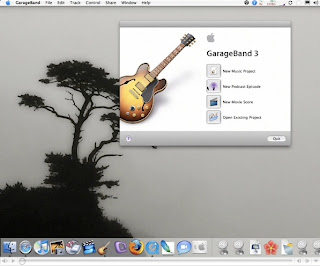
8) Have someone listen to your audio story and give feedback. Edit again.
9) Upload your podcast to the Internet using a free host, such as Talkshoe.com. This will create a URL for your podcast.
10) Post your podcast to blogger. To embed the URL you created with an audio player, check out the handy code provided by Cogs for Blogs.
Other resources:
Kathy E. Gill, from the Department of Communication at the University of Washington, Seattle has put together a wealth of resources on creating a podcast for her course in New Media.
1) Have an idea for a podcast. If you don't have one, then start by reading, listening and talking to people. Get curious about something and start brainstorming questions you're wondering about. One basic mode of storytelling that I find pleasurable is following a narrator from the state of "not knowing" to the state of "knowing." Your outline is as simple as asking a question, searching for answers and coming to a resolution about how the answers (or lack of answers) are meaningful for you and your listener.
Whitney Pastorek, writing for Transom.org, has this to say about how to come up with a story idea:
2) Write a script. Or at least an outline. This is the most important step. Even if you will have some spontaneous parts of your podcast, such as an interview, you'll want to plan an introduction, a middle and a conclusion around those pieces. Indicate when you want to add music and what kind of music you want to hear. Aim for a five-minute podcast. Keeping listeners engaged for a full five minutes is harder than it seems. If you're wondering what a podcast script might look like, check these out.Oh good lord. I have no idea. And in fact, when I wander over to the Tools Talk Beginner board, I find more often than not that the "How do you get your ideas?" question is greeted with a lot of, "Well, you just have to figure that out for yourself" which is totally unhelpful but tragically true.
The way I see it, there are several different kinds of radio pieces one could put together.
straight interview, one on one journalistic piece, made up of interviews, sound clips, some unbiased reporter-ish narration narrative piece, made up of interviews, sound clips, and your own feelings storytelling, personal accounts, readings
3) Do any recording in the field that you think you will need. This is where to do your interview with someone at their office or record the sound of ordering a latte at Starbucks or narrate your walk through the park one morning.
4) Listen to your field recording and create an audio log by noting the parts that you think you will use in your podcast and where they are in the recording.
5) Revise your script to shape it around your field recordings.
6) Do any necessary sound booth recording. This will likely be your narration, your intros, your transitions, your conclusion. Here at Temple, we use sound booths called The Whisper Rooms.
7) Following your script, edit together your field and studio recordings and add music as planned. This video, created by John G. Hendron, will take you through creating and editing a podcast in Garage Band. If you stick with it through the first half, you'll learn the basics. If you're into keyboard shortcuts, check these out.
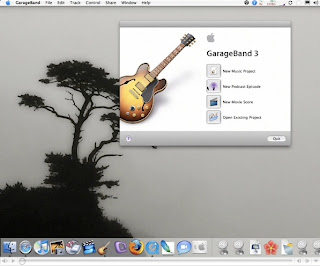
8) Have someone listen to your audio story and give feedback. Edit again.
9) Upload your podcast to the Internet using a free host, such as Talkshoe.com. This will create a URL for your podcast.
10) Post your podcast to blogger. To embed the URL you created with an audio player, check out the handy code provided by Cogs for Blogs.
Other resources:
Kathy E. Gill, from the Department of Communication at the University of Washington, Seattle has put together a wealth of resources on creating a podcast for her course in New Media.
Labels:
blog post ideas,
digital storytelling,
how to,
podcasting,
step-by-step,
tutorials
Subscribe to:
Posts (Atom)
